Hits: 60
Nikon announced the release of NX Studio (version 1.0) on 04-03-2021. With this new software, photos and videos can be conveniently displayed, processed and edited. Nikon digital camera users can download the software for free starting today.
With NX Studio, Nikon now offers free RAW development software that is specially tailored to Nikon’s raw data format (.nef). As in the larger and chargeable offshoot Capture NX, in addition to general settings, specific development settings such as changing Active D-Lighting are possible.
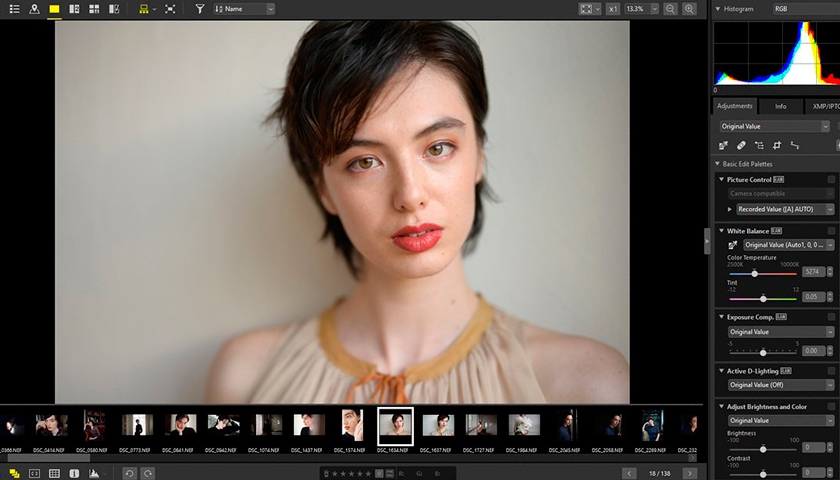
Active D-Lightning editing
To what extent NX Studio will replace the previous Capture NX offshoots is currently still unknown. As with common RAW developers such as Adobe Lightroom, Affinity Photo or DxO Optics Pro, common adjustments such as white balance, brightness or contrast are possible.
NX Studio takes over a variety of functions from ViewNX-i and Capture NX-D, e. B. detail-related editing functions such as picture control configurations and white balance settings as well as exposure compensation for RAW data. The software also includes color control points that users can use to adjust the colors in a specified area, as well as the “retouching brush” function for extensive corrections. The intuitive menu structure is based on the workflow. This increases the working speed of all functions and makes it easier to edit photos and videos.
The software allows users to transfer images to Nikon’s NIKON IMAGE SPACE service, which is used for image storage and sharing. The service is continuously updated to ensure compatibility with new camera models.
The intuitive software integrates the functions of the current Nikon image viewing software ViewNX-i and the processing and editing software Capture NX-D, so that users can view, process and edit images in one application.
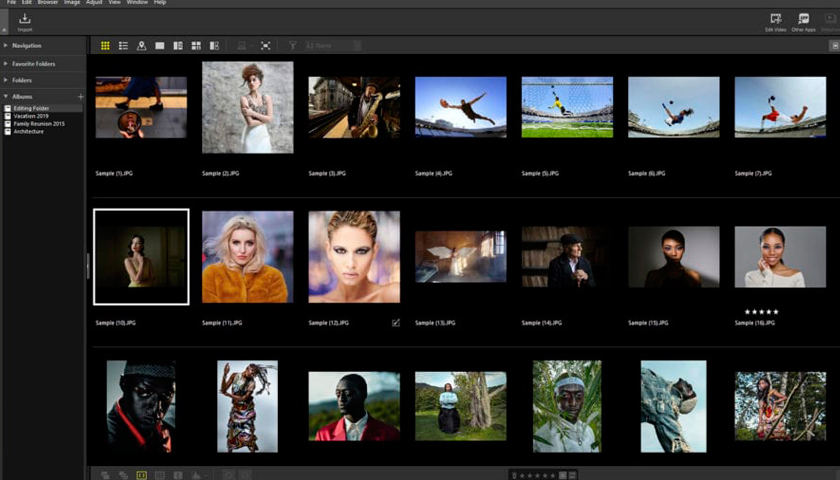
Main functions of NX Studio
• Central display, processing and editing of photos and videos.
• User-friendly and easily understandable menu, categorized according to work processes, for easy operation.
• Various display options, e. B. film strips with horizontal and vertical previews and a clear presentation of the recording information.
• Functions for editing XMP / IPTC data and managing presets have been taken over from ViewNX-i, detail-related editing functions – including color control points – from Capture NX-D.
• Compatibility with other software such as Nikon Transfer 2 and Camera Control Pro 2 for smooth post-processing.
Free for Windows and macOS
NX Studio also offers interfaces to other software and is compatible with Nikon Transfer 2 and Camera Control Pro 2. The RAW software is now available for download for macOS (from Mojave 10.14) and Windows (from 8.1). At least one processor from the Core i series or a comparable CPU and at least 4 GB of RAM are required. However, Nikon’s recommendation is 8 GB or, better still, 16 GB of RAM.
Further details can be found on the Nikon’s website.




