Hits: 14
Image stabilisation (also called vibration reduction on some brands) works by detecting movement, then counteracting it by shifting elements within the lens in the opposite direction.
How does Image stabilisation help shutter speed?
The general rule of thumb for hand held shots is to ensure the shutter speed is faster than the focal length of your lens. For example, if you are using a focal length of 100 mm, then your shutter speed needs to be at least 1/120 second or faster to enable you to take a sharp hand held shot.

If you are shooting in low light or you want to use a higher aperture f/number, your shutter speed may need to be far too slow for a sharp hand held image. Of course you could simply increase your ISO to gain a faster speed, however this isn’t always the best option due to noise / grain seen in the end result.
When using image stabilisation, the camera shake reduction is similar to using a shutter speed four times faster! What this means is, with IS turned on, a shutter speed of 1/30 second may potentially give the same sharpness as one taken with a 1/240 speed. I say potentially because it also depends on how fast your subject is moving. We are only talking about camera shake at this time.
How does Image stabilisation help with freedom of aperture?
Image stabilisation can mean the difference between a sharp shot or a soft one by allowing you to set a wider aperture (higher f/number).

Often when photographing landscapes or macro you’ll want to increase your aperture f/number to capture a deeper depth of field (more in focus). In poor lighting you’ll need to increase your ISO to compensate for the loss of light. Otherwise the shutter speed will be too slow. This can be problematic because a higher ISO increases the noise I grain seen in the image, which effects the sharpness of the overall shot. If you don’t want to increase our ISO or lower your aperture f/number, turning on IS / VR will allow you to take a longer cleaner exposure.
When should you switch Image stabilisation off?
Most current lenses will give you a choice whether to use IS / VR, which means you also need to know when to turn it off.
Not all Image stabilisation is compatible with tripods. Some models can detect when a camera is on a tripod, others won’t. With these lenses, in searching for movement, it can actually introduce blur. My 70-200 mm L lens is one where I need to turn IS off if I want a sharp shot when using a tripod.
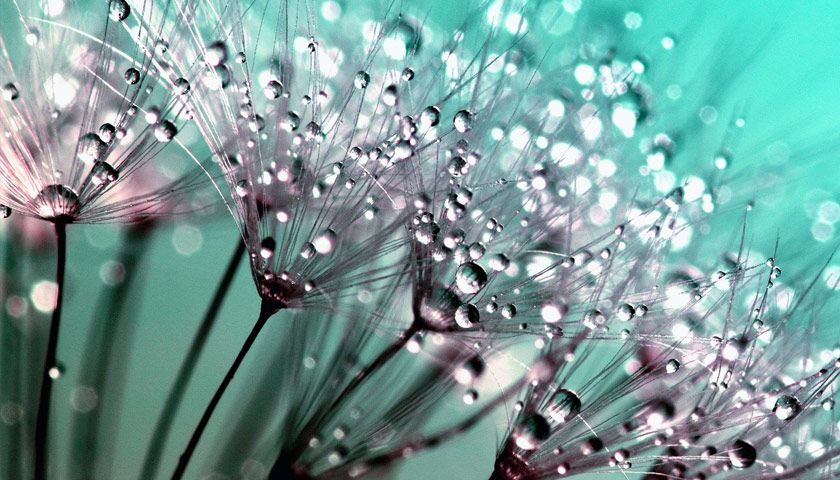
Keeping IS / VR turned on when you don’t need it also drains your camera battery faster. Every time you half press the shutter button the IS kicks in and uses power.
Is image stabilisation important for macro work?
I currently own a Canon 100 mm f/2.8 L macro lens and the original non-L version. The newer model has IS and the original does not. I’m just as happy to use either lens as I don’t personally find Image stabilisation all that important when it comes to extreme macro work. I find I take sharper images using a tripod or flash. Rarely do I hand hold a macro lens without a monopod or tripod.

This is because when it comes to extreme macro work, the closer you are to the subject, the greater the magnification including blur from camera movement, even with IS turned on. The only way around this is to use a tripod or flash.





[…] Source: Image Stabilisation IS / VR 1 | PHOTO-TREND […]